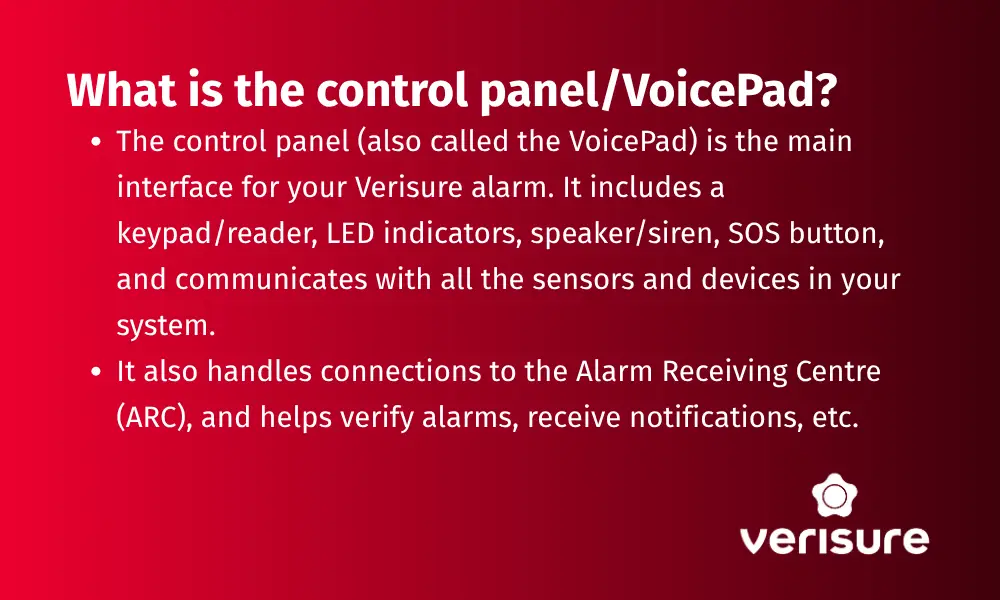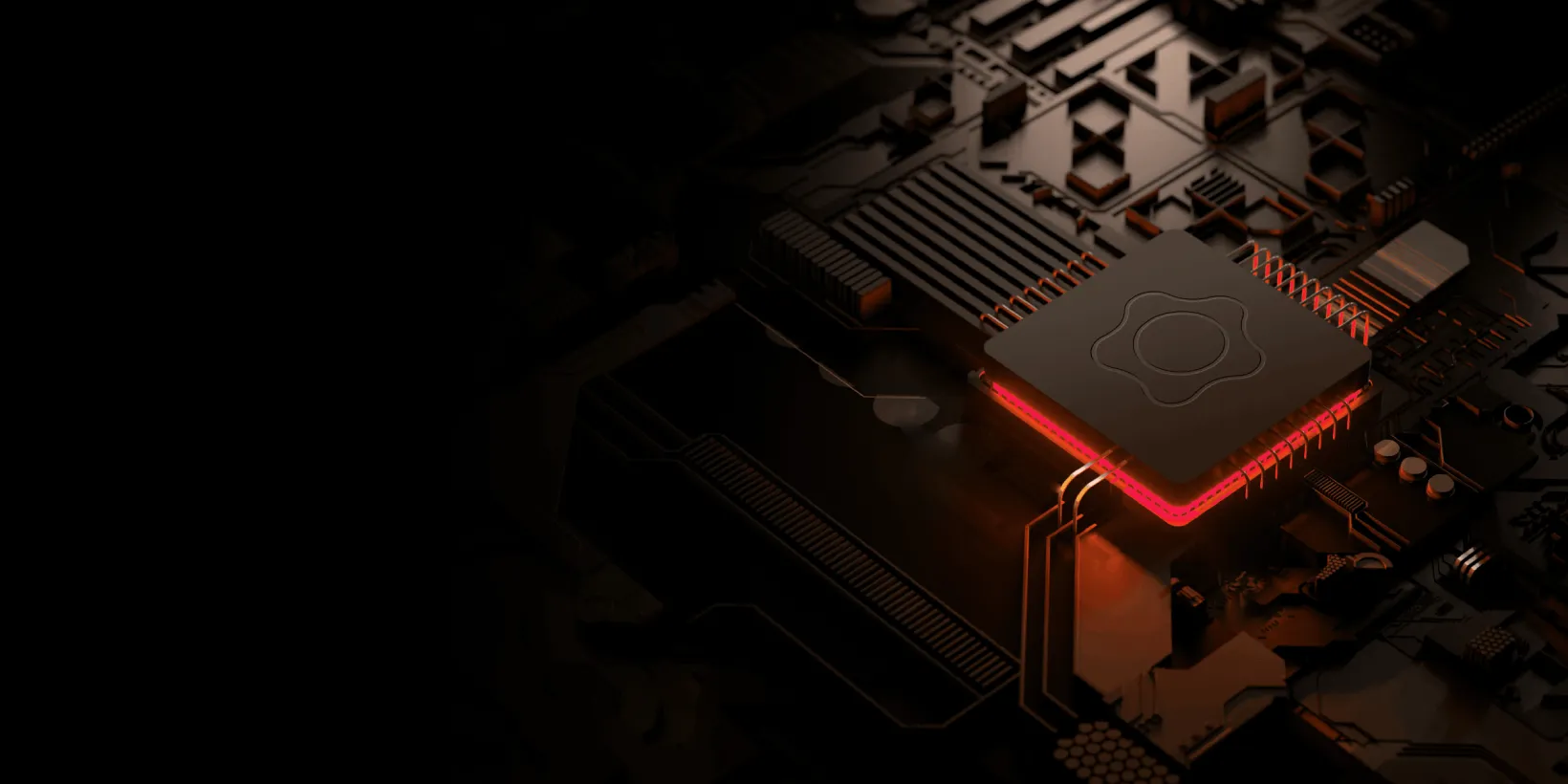Special Offer: Free Arlo Security Camera Installation with installation of a Verisure Alarm System with ZeroVision device.* (*) Offer applies to standard installation only. Monthly monitoring fees apply and vary by package. Equipment remains property of Verisure. Available to new residential customers only. Promotion valid until 23 February 2026. Geographical restrictions apply. Terms and Conditions apply.
Offer ends on: 23 February 2026
Special Offer: 50% Off ZeroVision Alarm Installation (*)Terms and Conditions apply. Geographical restrictions apply. Monthly service charges apply. With ZeroVision Alarm Installation. Residential new customers only. Wifi & Subscription Required.
Offer ends on: 30 March 2026
How to use Verisure's control panel?
What is the control panel/VoicePad?
- The control panel (also called the VoicePad) is the main interface for your Verisure alarm. It includes a keypad/reader, LED indicators, speaker/siren, SOS button, and communicates with all the sensors and devices in your system.
- It also handles connections to the Alarm Receiving Centre (ARC), and helps verify alarms, receive notifications, etc.
How do I arm/disarm the alarm?
- You can arm or disarm using different modes: Total, Partial, or Disarm.
- Total mode arms all sensors (used when leaving home).
- Partial mode arms only certain zones (e.g. exterior doors/windows) so you can move inside without triggering the alarm.
- Disarm turns off all sensors. Some components (SOS, tamper detection) remain active even when disarmed.
- To perform the action you must authenticate via either your PIN code or by presenting the “Star Key” in front of the LED reader.
What are the entry/exit delays?
- There is a preset exit time when setting Total or Partial modes so you can leave the premises before the alarm fully arms.
- There is also a preset entry time for when you return and disarm the system before the alarm triggers.
What do the lights/LEDs on the VoicePad mean?
- When arming/disarming you’ll see lights flash (red, yellow etc.), sometimes accompanied by vibration.
- If there are notifications to be reviewed (e.g. from sensors, devices or status messages), yellow LEDs light up. You press the microphone button, identify with Star Key or PIN, then use the “cancel/delete” button to clear them.
- If after disarming you notice 4 yellow LEDs in the middle, that indicates there were historical alarm triggers while you were away.