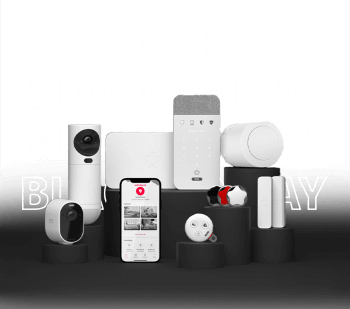Special Offer: Get Free Arlo Video Doorbell Installation with installation of a Verisure Alarm System with ZeroVision device.* (*)Available to new residential customers only. Requires installation of a Verisure Alarm System with ZeroVision device. Monthly service charges apply and vary by package. Wi-Fi connection required. Geographical restrictions apply. Terms and Conditions apply.
Offer ends on: 27 October 2025
Black Friday: Get 50% Off Alarm Installation with installation of a Verisure Alarm System with ZeroVision device.* (*)Offer applies to standard installation only. Monthly monitoring fees apply and vary by package. Equipment remains property of Verisure. Available to new residential customers only. Promotion valid until 01 December 2025. Geographical restrictions apply. Terms and Conditions apply.
Offer ends on: 01 December 2025
What is the Connect Me service?
We’ve all had days where we simply don’t have the time to remember everything. When it comes to security, forgetting to properly protect your house is something you should never have to worry about. With Verisure’s new ‘Connect Me’ service, you will always be reminded to arm your alarm, should you forget to do so before leaving your property.
Connect Me is a service that uses Geofencing technology to remind you to arm your alarm; in the unlikely case that you might have forgotten. The in-app service sends smart reminders to your phone in the form of notifications if you have left your property without arming your alarm system.
The term ‘geofencing’ simply refers to a virtual fence that can detent when something or someone enters or exist a pre-defined zone.
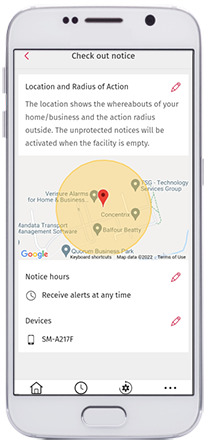
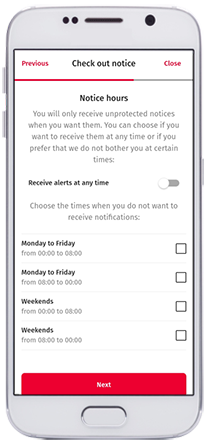
How does geofencing technology work with Connect me?
Using this Geofencing technology, the Verisure App is able to determine whether you have left the vicinity of your property without arming your alarm.
When it sees that you have done this, the app will alert you, and offer you the option to arm the alarm directly from your smartphone. Under the Verisure app, this service is called your ‘check out notice’.
How do I set up Connect me?
You will have complete control over this service, allowing you to adjust the location and radius, the notice time and the associated devices, as well as having the option to turn this service off altogether.
You will, by default, be set a time allowance of 1 hour before the notification is sent, however as you go through the steps to complete the set-up of this service you will be able to set a chosen distance away from home, a convenient time to receive the notifications, and which devices these notifications will be sent to.
Before enabling this service, you must first accept the terms and conditions linked to it. You must then enable location services on your chosen smart device(s), and make sure the location service is set to ‘allowed at all time’.
Should you wish to disable this service, all you need to do is go to More > Services > Check out notice. You are then able to disable the Connect Me service for as long or as little as you choose, depends on your lifestyle.