Special Offer: Free Video Doorbell Installation (*)Terms and Conditions apply. Geographical restrictions apply. Monthly service charges apply. With ZeroVision Alarm Installation. Residential new customers only. Wifi & Subscription Required.
Offer ends on: 28th April 2025
Special Offer: Free Security Camera Installation (*)Terms and Conditions apply. Geographical restrictions apply. Monthly service charges apply. With ZeroVision Alarm Installation. Residential new customers only. Wifi & Subscription Required.
Offer ends on: 26th May 2025
What is the Verisure Routines service?
The ‘Routines’ service allows you to set a specific time or times on a schedule to arm and disarm your alarm system automatically. With this, you can set your routines to recur weekly or daily, and can be set to run between a specific set of dates that you can decide on yourself. You will be required to set up at least 1 routine per alarm mode (one routine for arming the alarm and one routine for disarming the alarm).
You will be able to create up to 5 routines at one time, all of which can be programmed for different functions and purposes, meaning Routines can fit easily and comfortably into your daily routine.

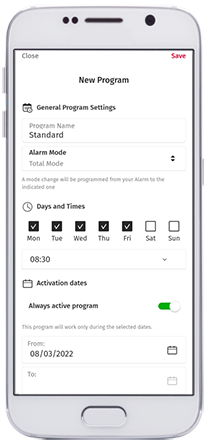
How do I create a routine?
Open the ‘My Verisure’ App and select the ‘Routines’ button from the main menu.
Accept the terms and conditions and select the ‘add a new routine’ button.
Change the routine name, the alarm mode, the weeks, days, and times you want the routine to operate in, and toggle a recurrence option.
Once these steps are complete, you will receive push notifications confirming the success or failure of the arming/disarming of your system.
How do I edit a routine?
You will be able to edit an existing routine by selecting the cog symbol in the top right of the screen.
Under the ‘Settings’ cog, you can select to only be notified when the Alarm Status change fails, as well as change the previously mentioned setting of the routine name, the alarm mode, the time period and the recurrence of the routine.

